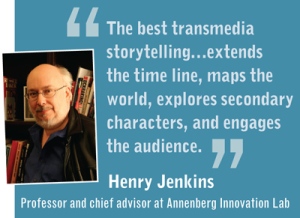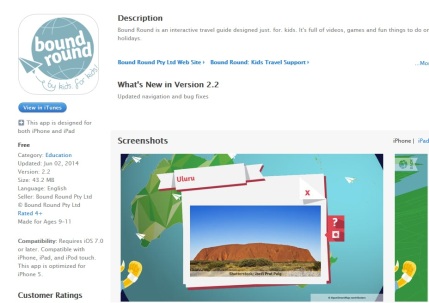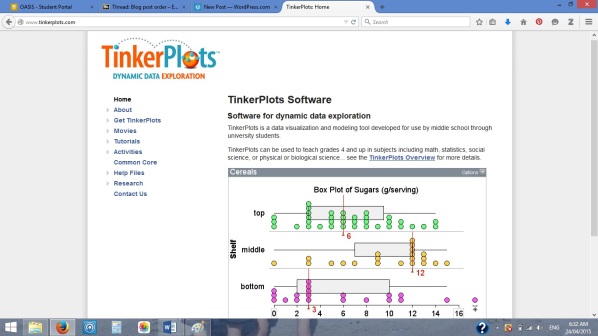Everywhere I look, I see digits! On my alarm clock, TV, computer, car stereo- even my microwave, but the term ‘a digital world’ predominantly suggests a connected world. We use a wide range of technologies and programs to con nect ourselves to the World Wide Web and we use these technologies for an infinite number of reasons. Our world has been permanently digitalised- and it is here to stay. Whether we choose to accept digital technology in our lives or not, we can no longer argue that it has no permanent residence in society or that it is used merely for entertainment (Howell, 2012, p. 6).
nect ourselves to the World Wide Web and we use these technologies for an infinite number of reasons. Our world has been permanently digitalised- and it is here to stay. Whether we choose to accept digital technology in our lives or not, we can no longer argue that it has no permanent residence in society or that it is used merely for entertainment (Howell, 2012, p. 6).
I myself are an early GenY student and consider myself what Jennifer Howell (2012, p. 6) refers to as a ‘digital native’. Since engaging with the topic and considering what technologies are out there, I have come to realize that I might be a digital native in some respects, but I can also be considered by many of my peers as a ‘digital immigrant’ – someone who is still learning the ropes of the world of technology (Howell, 2012, p. 6). This is primarily due to the fact that I am confident and competent with many digital devices and programs, but my skills and understanding have not developed past the basics. I have always engaged with technologies on a rudimentary level, and my interest in furthering my digital skills has been minimal. For these reasons, my digital world is comparatively limited.
The clip below gives an excellent insight into why technology is so important for education.
In this unit, I have been introduced to technologies that I have never heard of but will continue to use during and after my education. Those who choose to permanently shun a digital world are doing themselves a disservice. The programs and technologies that are available to us can make our lives so much richer. As Prensky (2008) suggests, the future generations want and expect their education to be rich with digital enhancement. I have a duty to my future students to be digitally affluent so I can teach them what they expect to be taught.
References
Bailey, T. (2014, November 13). Growing up tech: Kids today in this digital world [Image]. Retrieved from http://pushstar.com/growing-up-tech-kids-today-digital-world/
Howell, J. (2012). Teaching with ICT. Melbourne: Oxford University Press.
Prensky, M. (2008, May 22). The 21st- century digital learner. Retrieved from http://www.edutopia.org/: http://www.edutopia.org/ikid-digital-learner-technology-2008
University of Colorado Denver. (2012, October 9). The future of digital education – University of Colorado Denver [Video file]. Retrieved from https://www.youtube.com/watch?v=wn8D0LAxsgY